Description
hardware flow control. It is an ideal choice in the field of industrial automation.
How does ABB robot multi-task? Detailed steps on how to use ABB robot multitasking
1.ABB robots support multi-tasking (each robot body can support up to one motion task).
2. To use multi-tasking, the robot must have the 623-1 mulTItasking option
3. How to create a new multi-task?
4. Control panel, configuration
5.Theme controller
6. Enter the task and create a new one
At this time, it must be set to normal, otherwise programming cannot be performed. After all programming and debugging are completed, set it back to
semi staTIc and it will start running automatically.
7. Restart
8. The program editor enters t2 task.
9. How to transfer data between multiple tasks? The following takes the bool amount flag1 transferred between tasks as an example (that is, if any task
modifies the flag1 value, the flag1 value of the other task is also modified)
10. Both the front-end and the back-end must create data. The storage type must be a variable with the same type and the same name, for example:
Pers bool flag1
That is to say, both tasks must have this flag1, and it must be a variable variable.
11. In t2, the code is as follows
12. The foreground task code is as follows
The above can realize the background task to scan the di_0 signal in real time. If the di_0 signal changes to 1, flag1 is true. According to logic, the front
desk waits for flag1 to be true. After executing waituntil, set flag1 to false
13. How to run?
Click on the bottom one in the lower right corner of the teach pendant, make sure both tasks are checked, and then run it. You can test it.
14. There is no problem in the test. Enter the configuration interface, change t2 to semi staTIc, and restart. At this time, t2 cannot be selected and it has started
running automatically.
Analysis of ABB Robot Simulation Technology
The competitive pressure in the industrial automation market is increasing day by day, and customers are demanding higher efficiency in production to
reduce prices and improve quality. Spending time testing or commissioning a new product at the beginning of a new product is not feasible today because it would
mean stopping existing production to program the new or modified part. ABB”s RobotStudio is built on ABB VirtualController. We can use it to easily simulate the
on-site production process on the computer, allowing customers to understand the development and organization of the production process.
robotstudio features:
1. CAD import
RobotStudio can easily import data in various mainstream CAD formats, including IGES, S TE P, VRML, VDAFS, ACIS and CA TI A, etc. Robot
programmers can use these precise data to program robots with higher accuracy, thus improving product quality.
2. Automatic path generation
One of the most time-saving features in RobotStudio. By using a CAD model of the part to be processed, this function can automatically
generate the robot position (path) needed to track the machining curve in just a few minutes, a task that would normally take hours or even days.
3. Program editor
The program editor (Program Maker ) can generate robot programs, allowing users to develop or maintain robot programs offline in
a Windows environment, which can significantly shorten programming time and improve program structure.
4. Path optimization
The Simulation Monitor is a visual tool for robot motion optimization, with red lines showing where improvements can be
made to make the robot operate in the most efficient way.
5. Automatically analyze stretching ability
Users can use this function to move the robot or workpiece arbitrarily until all positions are accessible, and the work
cell floor plan verification and optimization can be completed within minutes.
6. Collision detection
Collision detection function can avoid serious damage caused by equipment collision. After selecting detection objects,
RobotStudio can automatically monitor and display whether these objects will collide when the program is executed.
7. Online homework
Use RobotStudio to connect and communicate with real robots, and perform convenient monitoring, program modification,
parameter setting, file transfer, backup and recovery operations on the robot.
https://www.xmamazon.com
https://www.xmamazon.com
https://www.plcdcs.com/
www.module-plc.com/
https://www.ymgk.com
A413139 Network I/O processor
DSTA131 Drive data manager controlling drives
PXIE-5105 High-density PXI oscilloscope
D201471 Digital input/output module
A413188 Multiprocessor system
IC200ALG320 Analog output module
D201376 Analog input module analog signals
XVR19 6U-VME-SBC Single board computer
D201190 Flow control valve high performance
CTB810 HN800 Communication terminal board
FPN1903A Switching power supply
CRIO-9073 controller embedded system
D3000 Dual protection mechanism
SHC68-68-EPM With redundant power input
BMXDDI3202K Input module into digital
BMXCPS2010 isolated power module
BMXDDO6402K Discrete quantity output module
1794-IF4IXT Motor control equipment
150-C85NBD Soft starter redundant input
HPC800底座MB810 Data collection and alarm management
A413139 Computer controller
VMIVME 3215-000 cpu module
PC834-001-T laboratory instruments
D201471 Digital input and output module
F860-CA High quality terminal board
MDB-8E Micro electronic balance
AI02J High precision current transmitter
FCM2F2 P0914YZ Bus extender
CRIO-9073 embedded controller
ZMI-4104 displacement measurement electronic
S30361-NA DANAHER servo controller
PW702 Power module overvoltag
REF610C11HCNN01(含底座) contactor
MVME55006E-0161R High performance embedded computer
87199-01 digital signal processor
MTL4842 Surge Protective Device
85UVF1A-1QD Solid state flame detector
EMERSON A6370D Digital expansion module
IC200PBI001 GE Network Interface Unit
CRIO-9073 NI CompactRIO Controller
85UVF1A-1QD Integrated Flame Scanner with Internal Relay
S30361-NA DANAHER KOLLMORGEN Servo driver
ZMI-4104 Displacement measurement Interferometers
PW702 YOKOGAWA Dc power module
“ABB AI02J A current transmitter”
Foxboro RH926GQ Distributed I/O module
FOXBORO FCM2F2 P0914YZ Bus expander
A-B 1756-IF4FXOF2F Analog input channel
VE4006P2 Programmable controller
136703-01 Communication module
ABB DSQC652 Standard IO signal board
EMERSON IC200PBI001 Network interface unit
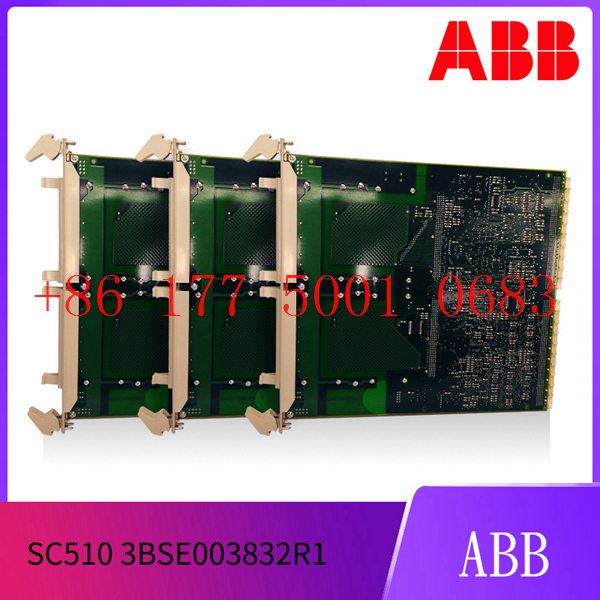








Reviews
There are no reviews yet.