Description
hardware flow control. It is an ideal choice in the field of industrial automation.
user experience
Secondly, if power system engineers are to consider the convenience and speed of using the product in the future, operability needs to be improved while ensuring stability.
This requires a simple self-service system and an operation interface with good visual effects that can meet the needs of users. Some operating habits and other aspects
* cut costs
Furthermore, since there are many nodes in the power system, the same product needs to be deployed on many nodes. Then when the quantity of required products increases,
cost issues will inevitably be involved. How to solve the research and development, construction and installation of products and better reduce operating expenses is also a major issue that ABB needs to consider.
Implementation of communication between Omron vision system and ABB industrial robot
introduction
In modern production processes, vision systems are often used to measure and identify products, and then the results are transmitted to industrial robots for work
through communications . In this process, communication settings are very important. This article analyzes the communication implementation process between the Omron
FH-L550 vision system and ABB industrial robots. The main task is to enable the vision system to provide data detection results for ABB industrial robots, and the industrial robots
perform related operations based on the data results. This article mainly discusses the entire process of visual system communication transmission implementation.
1Ethernet-based communication settings in vision software
The main communication methods of Omron FH-L550 vision system controller are as follows [2], namely: parallel communication, PLCLINK communication, Ethernet
communication, EtherCAT communication, and protocol-free communication. These five communication methods have their own characteristics in the communication process.
In modern equipment, Ethernet communication
(Ethernet communication) is the most common, so this article uses the Ethernet communication method as an example to analyze and explain.
First, select the “Tools” option in the main interface, select the “System Settings” menu (Figure 1), after entering the “System Settings” menu, click the “Startup Settings” option,
and select the “Communication Module” tab (Figure 2 ), after completing the above settings, return to the main interface to save the settings (Figure 3). Finally, select the function
menu to perform system restart settings, and wait for the system to complete the restart before proceeding to the next step.
After the system restarts, click the “System Settings” menu again and select the “Ethernet (No Protocol (UDP))” option (Figure 4). In this option, there will be parameter settings
such as IP address and port. What needs to be noted here are the two IP address parameters. The parameters in “Address Setting 2” need to be filled in. The information that needs
to be filled in includes the IP address of the vision controller, subnet mask, default gateway and DNS server.
In the port number setting of “Input/Output Settings” at the bottom of the menu, set the port number for data input with the sensor controller. Note that the port number should
be the same as the host side, and finally complete the settings and corresponding data saving work.
2ABB industrial robot communication settings
First, configure the WAN port IP address for the ABB industrial robot. Select the control panel in the teach pendant, then select configuration, then select communication in
the theme, click IPSetting, set the IP information and click “Change” to save the IP information.
Next, use the SocketCreate robot command to create a new socket using the streaming protocol TCP/IP and assign it to the corresponding variable (Figure 5). Then
use the SocketConnect command to connect the socket to the remote computer. After the communication connection is completed, it is necessary to send and receive
information from the visual system. To send information, use the SocketSend instruction to send data instructions to the remote computer. After the vision system collects
information and makes judgments, the industrial robot system will receive data from the remote computer. The data reception is completed using the
SocketReceive instruction. This instruction stores the data in the corresponding string variable while receiving the data. Useful information needs to be extracted from the
received data information, which requires StrPart to find the specified character position instruction, extract the data at the specified position from the string, and assign the
result to a new string variable. Finally, when the socket connection is not in use, use SocketCloSe to close it.
https://www.xmamazon.com
https://www.xmamazon.com
https://www.plcdcs.com/
www.module-plc.com/
https://www.ymgk.com
B3EA HENF315147R1 ABB
E3ES ABB
P3EDb HENF452778R1 ABB
O3EX HENF315845R2 ABB
P3EBHENF315223R1 ABB
IISAC01 ABB
NIMP01 ABB
NTR002-A ABB
NTLS01 ABB
INICT01 ABB
G3ENa HENF450268R2 ABB
P5EAa HENF206350R2 ABB
O3EC HENF442581R1 ABB
O3EHa HENF315087R2 ABB
E3ED ABB
E3EP HENF315276R1 ABB
O3EGb HENF315118R2 ABB
O3ED ABB
O3ES HENF445789R1 ABB
E3EB HENF315129R1 ABB
G3ESa HENF318736R1 ABB
8025-235 ABB
CMA123 ABB
COMMANDER310 ABB
Microcomputer type transformer SPAU140C
Microcomputer type transformer SPAD346C
GEC ALSTHOM MVAJ23T1GB0774B
GEC ALSTHOM MVAJ21T1GB0771B
GEC ALSTHOM MVAJ27T1FB0784D
GEC ALSTHOM MFAC34N1AA0001A
GEC ALSTHOM MCTI40N1AB0751G
GEC ALSTHOM MVAJ21L1GB0771B
GEC ALSTHOM MCGG22L1CB0753E
GEC ALSTHOM MBCI01N1AB0761B
GEC ALSTHOM MVAW11B1AB0513A
GEC ALSTHOM MVTU11K1CD0751G
GEC ALSTHOM MVAJ27L1FB0784D
GEC ALSTHOM MAVS01L1AB0501D
GEC ALSTHOM MVAW11B1AB9007A
GEC ALSTHOM MFAC14K1AA0001A
GEC ALSTHOM MCGG62N1CB0753F
GEC ALSTHOM MAVS01L1AB0751D
GEC ALSTHOM MCTI40F1AB0751F
GEC ALSTHOM VAJX11BP5243BA
GEC ALSTHOM MVAJ53H1LB0856A
GEC ALSTHOM MVTT14B1BA0773C
GEC ALSTHOM 3BE101
GEC ALSTHOM MVAA14B1AA0785C
GEC ALSTHOM MVUA11B1BD0784B
GEC ALSTHOM MCHN02D1AB0005A
GEC ALSTHOM MVAX12B1DA0753A
GEC ALSTHOM MVAX31C1DF0754A
GEC ALSTHOM MCHN02D1AB0004A
GEC ALSTHOM MCGG22D1CB0753C
GEC ALSTHOM MVAJ13D1GB0780A
GEC ALSTHOM MVAJ23B1AB0757B
GEC ALSTHOM MCGG52H1CB0753C
Robot spare parts DSQC633 ABB
Robot spare parts 3HAC022286-001/04 ABB
DSQC633 3HAC022286-001/04 ABB
DSQC627 3HAC020466-001 ABB
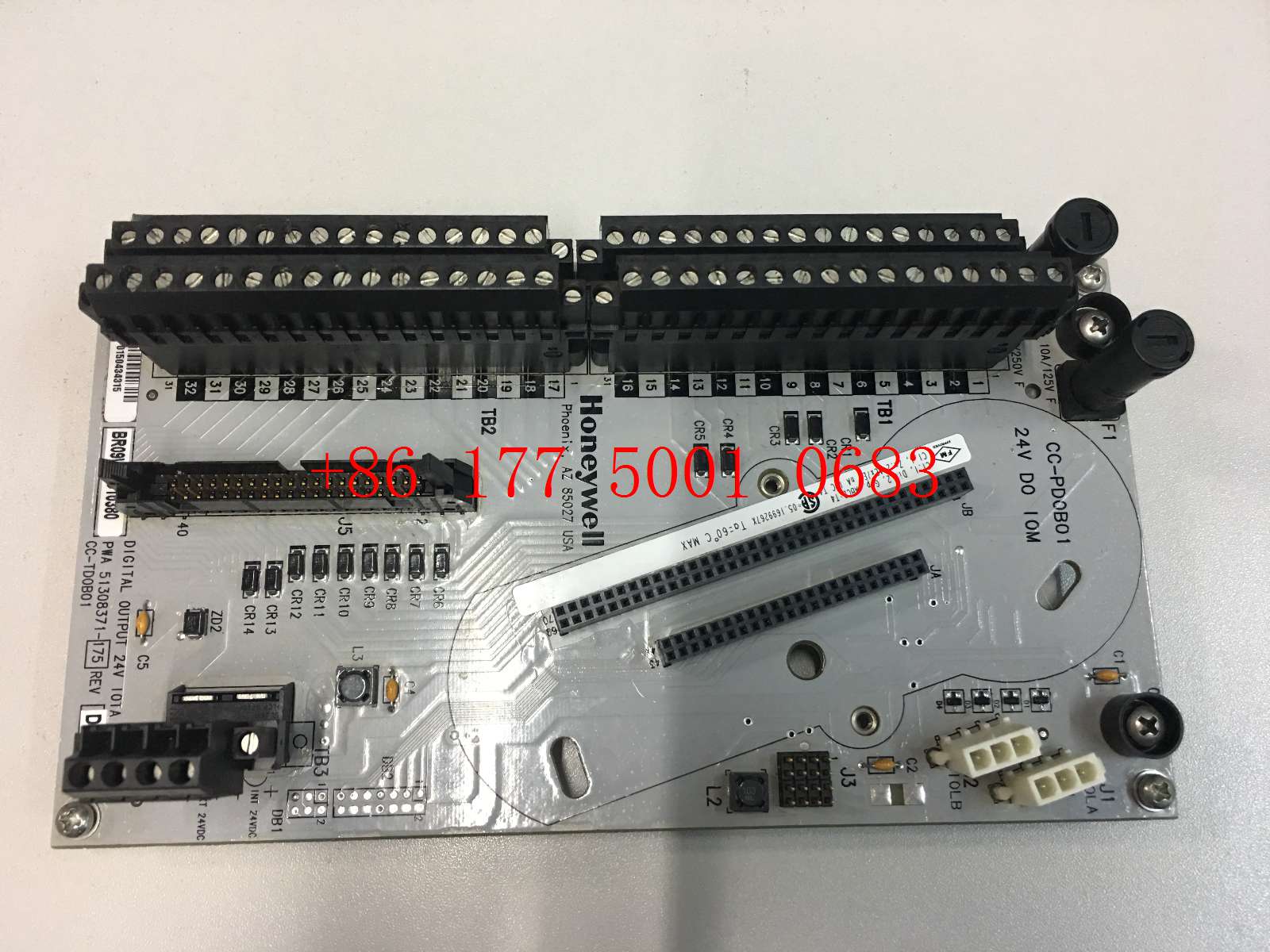







Reviews
There are no reviews yet.